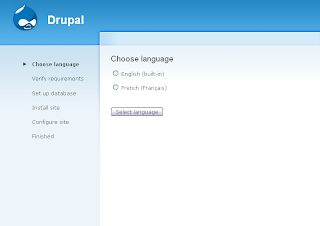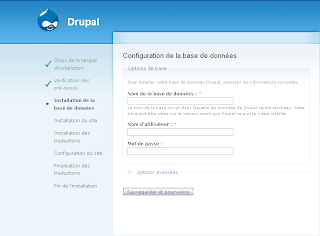What's up ?
I was trying to implement the "wall to wall" feature using the guestbook drupal module when i noticed that it will be more funny if the user can see wall instead of 'guestbook'.
So ...
So the question now is how do I change the string without touching the module code ? :-? (i don't know if this smiley exists :-))
The vision ...
Then i got a vision :-). Promise me that you won't laugh.
I remembered that when you are using another language in drupal the string displayed is in english only if the language is not enabled or if the string is not translated. Thus if i create a language, enable it, and translate only "guestbook" to "wall" then every where a string should be displayed only guestbook will change to wall and the rest will be in english !!! Isn't that cool ? My mum said that i'll be a good drupaler hehehehe (even though she doesn't know what drupal is :-D).
Don't worry my mum said also that you can be a good drupaler!
How can you do the same thing ?
1- Enable the "locale" and " modules
2- Create a fake language (mine is called fake with the code fk-fake) on /admin/settings/language/add
3- Make the fake language the default one on /admin/settings/language/
4- Search and translate the 'guestbook' (or the string you want) on /admin/build/translate/search
5- Be happy.
PS: In case you can't find the string when searching check if the t() function is used in the module.
Good news !!!
Il y a 13 ans