1- Download the language package from http://drupal.org/project/translations.
2- Copy from the extracted folder of the translation package (french in my case) the 'translations' folder "fr-6.x-1.0\profiles\default\translations" .
3- Paste the folder in "mydrupal\profiles\default".
4- Go and select your language on the installation page.
and here are the installation screens.
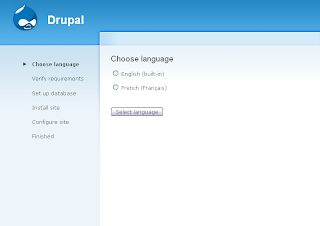
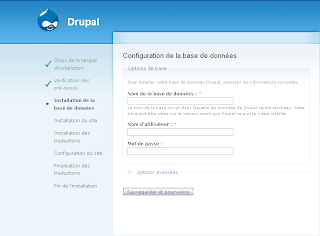
Aucun commentaire:
Enregistrer un commentaire