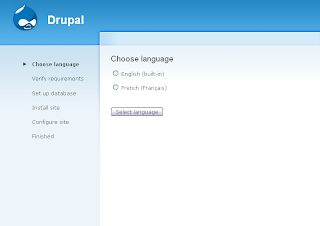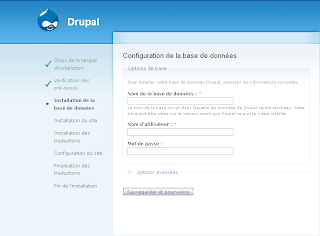Sun Tech Days : Wednesday 18th to Friday 20th of February 2009.______________________________________________________________________
Day 1: Wednesday 18thWelcome speech
- Amazing Kid of 11 years old playing many drums at the same time
- 3 Demos Desktop Virtualization + Shark JavaFX + Java TV - Sun box-)
- Sun India CEO speech
- James Gosling talking about the evolution of Java (java is used every where)
[NetBeans 6.5 what's new ?] Angela Caiceda- Internal File versionning control
- Refactor preview
- Fix import
- Help used to find some menu used
- Database management
- Code completion formating
- Code
- Import from eclipse project
[Glasfish & the future of Java EE] Arun Gupta- Application server
- Open source version
- Commercial version (Monitoring tools)
- Sun Communication server (demo of 2 phones calling each other)
- Project deployement
- Clustes management
- Version 2 coming with Netbeans 6.5
[Netbeans with Php development - HOL] Justin Bolter- Debug step by step as a client side language
- code completion
- code template
- Objects view,etc.
- Drag and drop html elements
______________________________________________________________________
Day 2 : Thursday 19th[New way of working with Swing] Lee Chuck- "Bind"
- Splash screen
- Nimbus for the design aspect (you don't have to know how Swing works)
- Display on different screen (class Graphics to help you identify the device)
- User experience (
java icon,
Field getting focus onload of the application,
pressing enter to validate as form,
build an application with a tray icon,
undecorated window to display any kind of window (a cat walking on the screen),
etc.
)
[UML Modelling with Netbeans] Ashwin Rao- Design Pattern
- For more efficiency, some elements have been removed (unused UML diagrams)
- Synchronous manual (Code generated and diagrams generated)
[Get involved in Open source projects][Restful HOL -Hands On Lab-]- Glassfish (application server basically but can do more than that)
- Webservice
[Java Mobile]- JavaFX :with his magick
bind method. The bind method basically allows you to change the value of one variable dynamically. Ex: if i bind x to y and if y is changing (on drag of an image for example) i don't need to worry about coding to update x.
- More classes to make the programming easier
[Mobile and Embedded Java Update]- Magic pen piano (a demo where the piano keys were drwan on a paper and with a pen the person was able to play the notes awesome).
- Java Sun Spot (used for robots, chip)
- Golf swing measurement (using the Java sunspot)
- Java Phone (LWUIK)
[Personnal impression]{Pros - things to remember}- demo must show new interresting things
- the way people were presenting
- HOL are available for people after the event (because it is quite impossible to finish them and ask questions if you are new to the technology)
- You can ask questions on the author blog
- Importance of local teams in open source project (the maintain the group when you are gone :-))
- The place and decoration is better than the website of the event :-)
{Cons}- Marketing of "NetBeans"
- JavaFX is for animation but the environment is not yet as easy for designers (compare to Flash); its more for java developpers who want to do animation.
- Eclipse has already many of the "new features" (many plugins) . So you can choose Net Beans or whatever tool you want but don't become slave of the tool or ... ;-D
- You can't ask questions in the room (i guess because of the busy schedule and so many people willing to ask more and more questions ...).
I was a cool event anyway, new environnement, new people especially for a guy like me who is not java java :-D.
Ressources:
http://java.sun.com/
www.netbeans.orghttp://javafx.com/https://glassfish.dev.java.net/http://community.java.net/mobileandembedded/